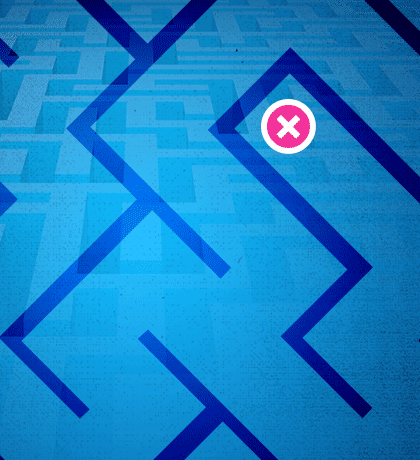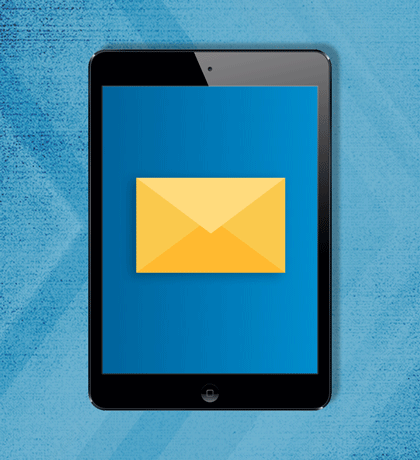Embracing AI as a Core Component of Modern Business
Not long ago, artificial intelligence (AI) was viewed as an intriguing field with specialized applications, often being a futuristic abstraction. That’s not so anymore, thanks in large part to ChatGPT, which led the way in bringing the tangible reality of AI into mainstream attention. Now AI has become a ubiquitous buzzword in the marketing and […]
Embracing AI as a Core Component of Modern Business Read More »