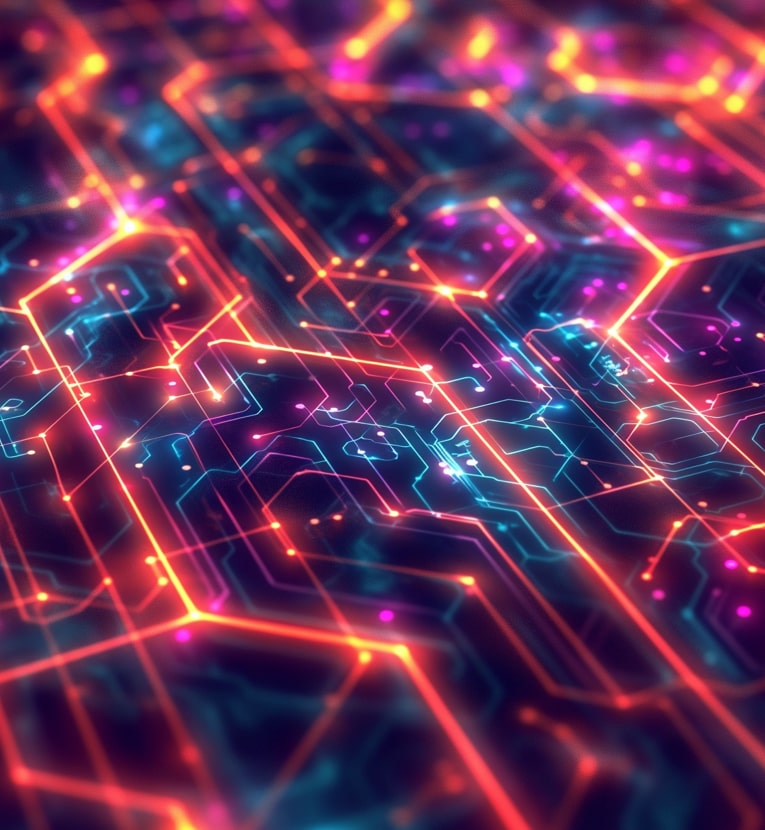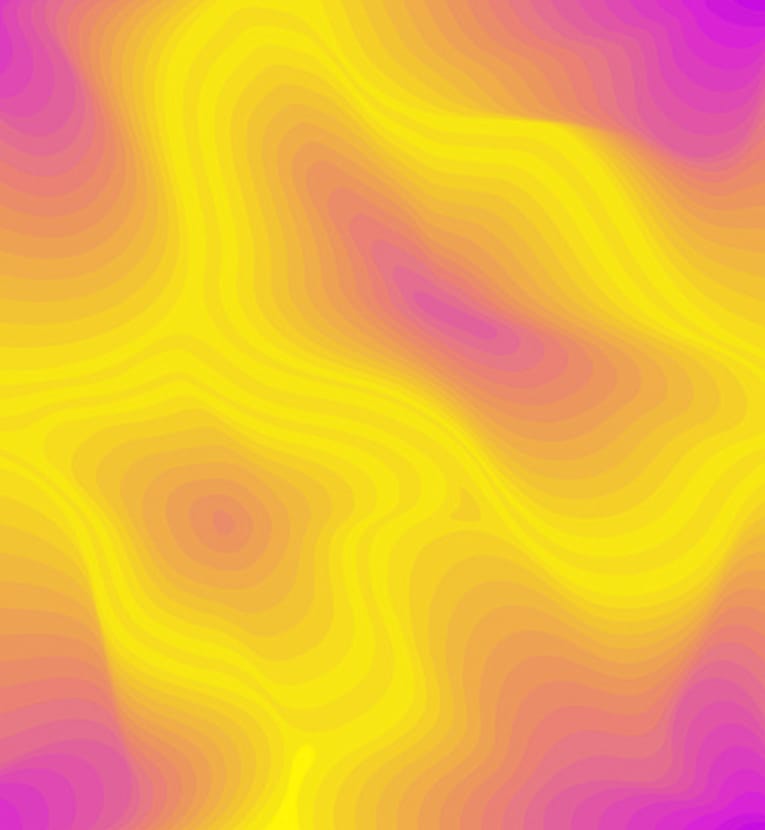You know how important it is to give your customers a positive user experience (UX) with your website. Now what about your employees?
If you work for a large organization, you’re probably using SharePoint as your intranet / employee portal platform. But no matter which platform you’re using, in today’s increasingly digital workplaces, your intranet is critical to finding and sharing information, especially for remote workers located across the country – or the globe. The intranet is a vital hub for corporate communications, team collaboration and access to business applications, not to mention HR activities across the employee lifecycle.
Why invest in intranet UX?
The benefits of intranet UX include:
- Improved efficiency: Making your intranet’s navigation system more intuitive and organizing content allows your employees to independently find information quickly and easily. Better design helps people get their jobs done more effectively!
- Community building: Branding an intranet for your company makes employees feel it is theirs. Creating ownership can increase usage. Employees feel like spending time learning, exploring and interacting with others there.
- More effective communication: It’s easy for your intranet to quickly become cluttered and difficult for employees to access the information they need. It’s necessary to periodically clean house with a user-centered approach to ensure content is easy to find any anything outdated is removed.
4 steps to great UX
Improving the SharePoint user experience for your employees is a four-step process:
- Find opportunities for improvement: The first step in the UX process is to use existing data –conduct several interviews or use surveys to gather internal feedback and review metrics like top site search keywords to determine user needs and opportunities for improvement within your intranet.
- Optimize your intranet’s structure: Next, audit the tasks and content of your intranet to determine inconsistency, hidden options and clumsy UI mechanics. Use this insight to develop a new site map that removes redundancy and makes paths more relevant and intuitive. In terms of content, determine what content is outdated, edit existing content that needs polish, and develop any new content that may be missing.
- Create prototypes: Develop clickable UI wireframes of key pages that address user needs and make content easy to access, understand and use. Use an iterative Agile development process to get direct feedback from users as early and often as possible.
- Implement, test and optimize: The last step of the process is to incorporate the updated design, content and functionality into your intranet. Don’t forget to test with real intranet users to ensure optimal UX.
Ready for more? Check out our User-Centered Design Playbook to learn how Signal helped one company improve their website UX.