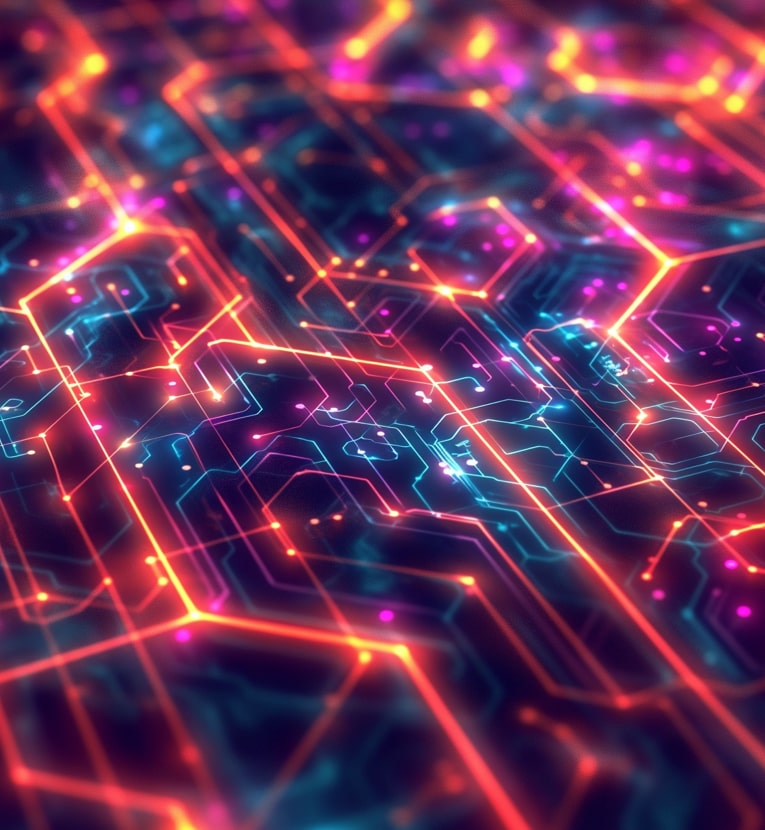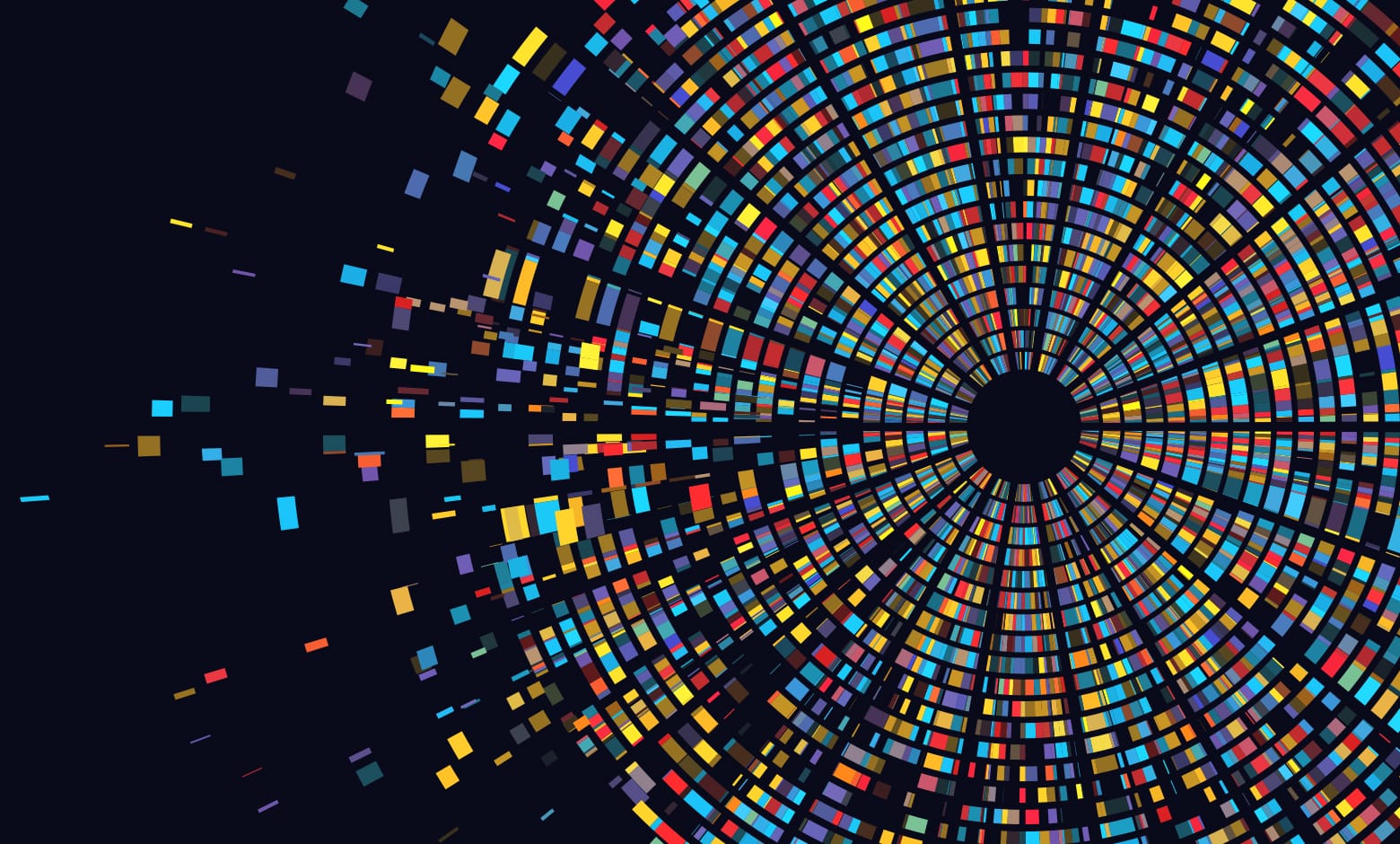
If you’re using Google Analytics to create better experiences for your customers or improve marketing decisions for better ROI, then you’re going to want to upgrade to the next generation of measurement. Google Analytics 4 is a new kind of property. It’s replacing Universal Analytics next year and has several advantages, including:
- New data privacy features that make it durable for the future
- Machine learning that automatically surfaces insights about the customer journey across platforms and devices
- Enhanced integrations with Google Ads for improved campaign optimization
At Signal, we’re supporting clients with this migration. Here are a few standout upgrades to look forward to that have impacted our work.
- New and improved data model – The previous model of page views, events, hits and sessions has been replaced with a system of events, parameters and user properties, making report creation and analysis much more intuitive.
- User-ID – Associate your own identifiers with individuals, then stitch together the user’s behavior across different sessions, devices and platforms. This sets a foundation for new insights and opportunities, and improves user count accuracy.
- Audiences – Enables user segmentation using any combination of attributes. Build these subsets of users in ways that are important to your business – and then push those audiences to your Google Ads campaign. Here’s a list of suggested audiences to get your wheels turning.
- Enhanced data visualization – You’ll find standard reports similar to what you’re used to in Universal Analytics, but they’re much more user-focused in GA4. There’s also an entirely new toolset for custom reports, including starter templates based on technique (Funnel exploration, Path exploration, Segment overlap, User explorer, Free form, etc.), use case (by Acquisition, Conversion or User behavior) or industry (ecommerce, etc.).
Getting started
Universal Analytics properties will sunset in July 2023, so now is the time to start your migration. We recommend collecting data in both Universal Analytics and Google Analytics 4 properties so your team has time to get comfortable with the differences and set expectations moving forward.
- If you already have a Universal Analytics property, just go to the admin area of your analytics property and click GA4 Setup Assistant then follow the instructions.
- If you use a website builder platform that requires you to provide a “UA-” ID (i.e. won’t accept a “G-” ID) you can still use Google Analytics 4. Here’s some further info for setting up GA4 for a CMS-hosted website.
- If you’re brand new to Google Analytics, create an account and set up a Google Analytics 4 property
While some setups are straightforward, others can be complex and influence your analysis and reporting in unexpected ways. Signal understands how important your data is and we are glad to assist you in this process.