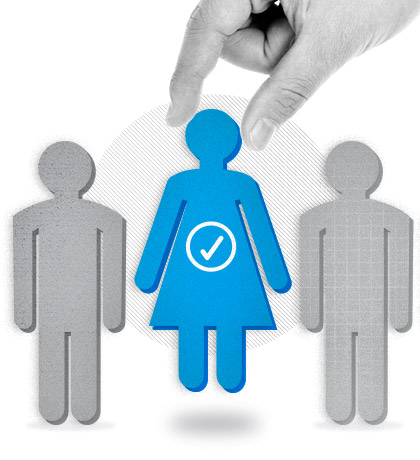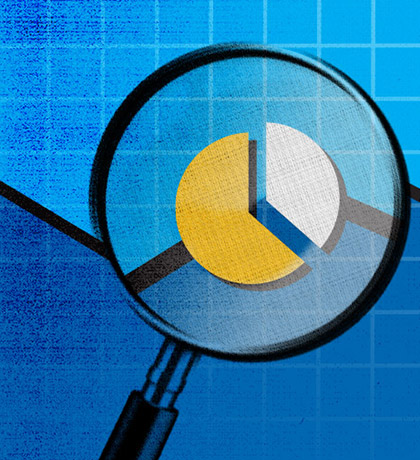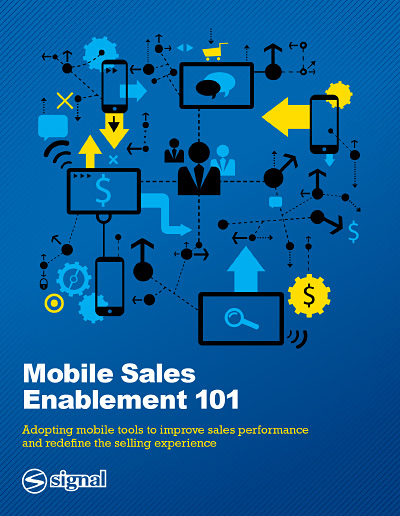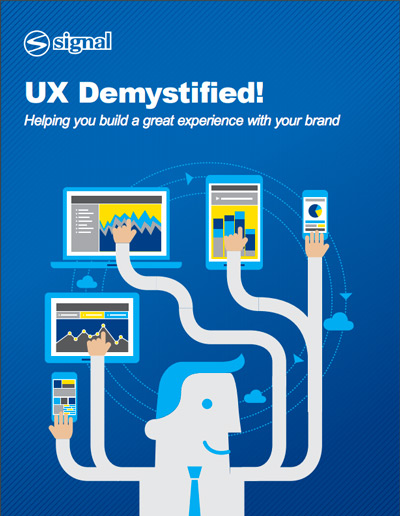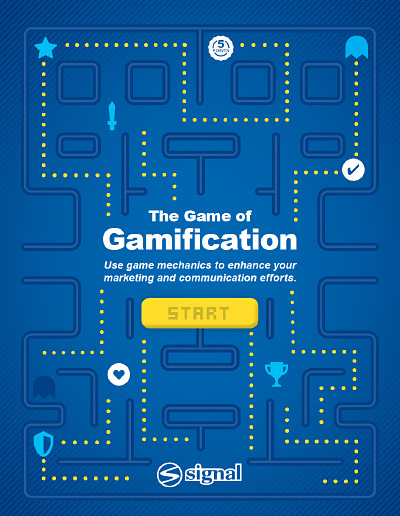A Digital Marketing Framework for Executing More Effectively
We often find that marketers are under such pressure to create and execute campaigns that they often don’t take a step back to clearly define and optimize their marketing strategy. Completing this fundamental step establishes a strong foundation for your entire program. Having this foundation allows you to build faster and more cohesive campaigns and […]
A Digital Marketing Framework for Executing More Effectively Read More »