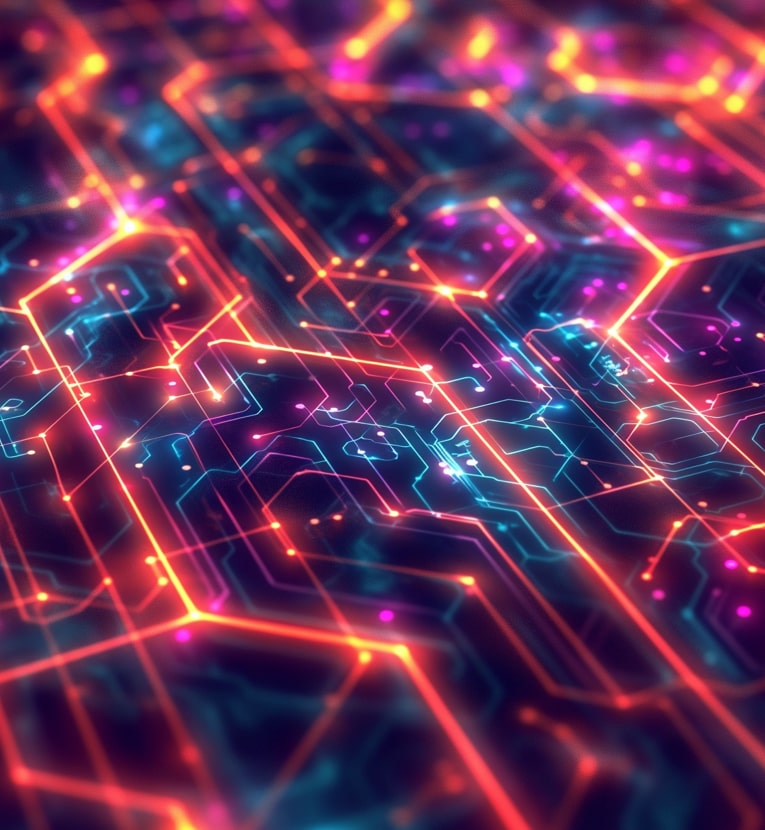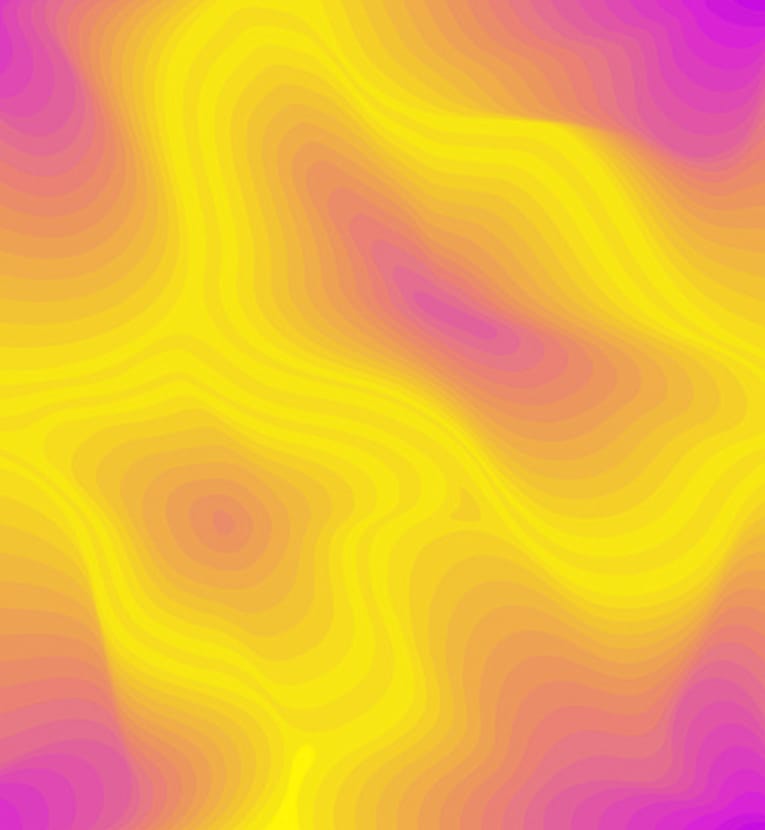Reduce your legal risk & increase your reach

The World Health Organization estimates that more than a billion people in the world today live with a disability.1 And those people want and need to use the internet in their daily lives. Web accessibility makes the entire web more useful to everyone. It’s become even more critical thanks to the recent Gil v. Winn-Dixie Stores case, where the court ruled that the supermarket chain’s inaccessible website violated Title III of the Americans with Disabilities Act (ADA). This landmark ruling could have implications for future lawsuits – and sets an important precedent for other digital accessibility cases. The bottom line is that businesses without accessible websites and mobile apps are now exposed to greater legal risk. And while things are still evolving in this space, there are steps you should take to cover your bases today.
The Winn-Dixie Ruling
Landmark case puts website accessibility front and center
On June 13, 2017, a federal judge in Florida ruled that Winn-Dixie’s website violated a blind man’s rights under the ADA. Juan Carlos Gil was unable to use screen reader software to use coupons, order prescriptions and find store locations on the website – depriving him of the access that the store’s sighted customers have online.
Why is this so significant?2,3,4
- Digital accessibility lawsuits are on the rise, with a dramatic increase in the past two years. There were more than 6,600 lawsuits in 2016. Winn-Dixie is the latest – and most noteworthy – case in this arena.
- Winn-Dixie must meet Web Content Accessibility Guidelines (WCAG) 2.05 in making its website accessible.
- Winn-Dixie must provide accessibility training to all employees who work on its website – and ensure that linked third-party vendors, such as Google and American Express, also offer accessible websites.
- Additionally, the court ruled that Winn-Dixie is even responsible for those parts of its website that are operated by third-party vendors.
It’s interesting to note that Winn-Dixie redesigned their site in 2015 and refreshed it in 2017. They admitted that they never thought about making their website accessible during the redesign process.6 This is a regrettable error that certainly cost them – both in dollars and in reputation!
Your websites should be accessible to disabled users or you could potentially be sued for ADA discrimination. You could also be held responsible for the web accessibility of any third-party vendors who interface with or operate your website.
Access to physical space… or electronic space?
Another critical piece of the Winn-Dixie ruling was the confirmation that Title III of the ADA applies if the website is “heavily integrated” with and serves as a “gateway” for physical stores. We know what you might be thinking: “We’re not a retail business. We don’t have stores, just offices!”
The courts ruled on this point in the National Federation of the Blind v. Target Corp. case, noting that people with a disability “have a right to access the services OF a place of public accommodation and not services IN a place of public accommodation” (emphasis added). The ruling went on to say that the “purpose of the ADA is far broader than physical access as it seeks to bar actions or omissions that impair a disabled person’s full enjoyment of the services or goods OF a place of public accommodation” (emphasis added).7
Translation: You don’t have to have physical “stores” for your website to be subject to Title III of the ADA.
Laws & Standards
Most legislation is primarily targeted at governmental entities, which must offer web accessibility. But as the recent Winn-Dixie case and previous cases such as National Federation of the Blind v. Target Corp have shown, private companies are not necessarily exempt from having ADA-compliant websites.
| Major legal requirements for website accessibility in the U.S.8 | |
|---|---|
| The Americans with Disabilities Act |
|
| Section 508 of the Rehabilitation Act of 1973 |
|
Winn-Dixie is “the first decision to hold, after a full trial, that a public accommodation violated Title III of the ADA by having an inaccessible website… this decision makes the possibility of an adverse verdict much more real.”9
The Benefits of Accessible Web-Design
Corporate social responsibility
It’s not just about avoiding legal issues. Providing digital access is simply the right thing to do. Can you imagine your life without the internet? It’s a critical resource everything from commerce to healthcare, from government to personal interaction – and disabled people must not be excluded. The World Wide Web Consortium (the group who devised the WCAG standards) notes that an accessible web:10
- Provides equal access and equal opportunity to people with diverse abilities
- Fulfills a basic human right to access to information and communications technologies (per the UN Convention on the Rights of Persons with Disabilities)
- Supports social inclusion for not only the disabled, but older people, people in rural areas and those in developing countries
Seen in this light, web accessibility is required of any good corporate citizen.
1 in 5 adults in the U.S. has a disability.11
Good business sense
Web accessibility also dovetails with web management best practices you’re probably already implementing – things like creating a positive user experience (UX) and focusing on mobile web design and search engine optimization. It also significantly increases your audience reach.

WCAG 2.0 guidelines are your best way to minimize legal risk for now.
What is it?
WCAG 2.0 is a complex set of guidelines14 outlining a set of success criteria that websites must meet to conform. There are different conformance levels15 – A, AA and AAA, kind of like minor league baseball.
Section508.gov offers a great summary of conformance levels:16
- Level A (minimum) – the most basic web accessibility features
- Level AA (mid-range) – deals with the biggest and most common barriers for disabled users
- Level AAA (highest) – the highest level of web accessibility
In a nutshell…
Confused? Your website should address the following:17
| Perceivable | Available to the senses (vision and hearing primarily) either through the browser or through assistive technologies (e.g. screen readers, screen enlargers, etc.). |
| Operable | Users can interact with all controls and interactive elements using either the mouse, keyboard, or an assistive device. |
| Understandable | Users can interact with all controls and interactive elements using either the mouse, keyboard, or an assistive device. |
| Robust | A wide range of technologies (including old and new user agents and assistive technologies) can access the content. |
See Your Next Steps for the best WCAG 2.0 resources!
Implementing an ADA-Compliant Website
Wow, this sounds hard. Will it be a costly hassle?
The WCAG guidelines may look daunting, but accessibility is not difficult to implement if you plan accordingly. We’re talking about some extra attention to web design, content and functionality to meet specified standards. In most cases, accessibility won’t change the look and feel at all. And remember, you’ll likely save money due to the greater reach and efficiency of your accessible website.
Accessible web design best practices
If you’re wondering exactly what to DO to make your website accessible, we’ve assembled this checklist to help you get started.18,19,20
- Pair images, video and audio with text for visually impaired people who rely on screen readers or people who are hearing-impaired. Text can include captions videos, text transcripts of video content and descriptive alt tags coded on images and graphic elements.
- Insert headings, lists and other structural elements to help users navigate within a page.
- Provide headers (the <th> element) for data tables to help users navigate and understand the data.
- Ensure users can complete and submit all forms and that every form element has a label. Elements include text fields, check boxes and drop-down menus.
- Make sure that links make sense out of context. People using screen readers can choose to read only the links on a page, so position your text links on adequately descriptive phrases. Break the habit of saying “click here.”
- And make sure you have working links! Broken links and improperly embedded resources can be a challenge for disabled users.
- Include download links for media players, so users don’t have to hunt them down online.
- Ensure the accessibility of non-HTML content – including PDF files, Microsoft Word documents, PowerPoint presentations and Adobe Flash content.
- Don’t rely on color alone to convey meaning – those using screen readers and those who are colorblind will be left out.
- Make sure content is clearly written, easy to read, and in a friendly font.
- Make sure that JavaScript doesn’t require use of a mouse and that your page does not rely on JavaScript to function.
- Avoid using strobe effects or repeatedly flashing images. These can trigger seizures in those who have epilepsy.
- Make sure Java applets, scripts and plug-ins are accessible. Disabled users rely on a host of assistive technologies to help them with computers: joysticks, trackballs, screen enlargers, speech synthesizers and screen readers are a few examples.
- Give users a way to request accessible information or services by posting a phone number and/or email address on your home page (or throughout the site in a fixed position). Ensure that anyone reaching out through these posted channels gets a quick response.
- Consider conducting periodic user testing with disabled groups to test your pages for ease of use.
Remember, the adaptations you put in place will make web content accessible to users with a range of disabilities. But everyone will benefit from things like good organization, well-written content and clear navigation. It’s the proverbial win-win!
Should I try an accessibility evaluation tool?
There are many tools available21 to help you determine if your websites are accessible. These tools can save you time but they are no substitute for conducting a manual evaluation.22
At Signal, we often use the WAVE tool23 to double check a website’s accessibility. WAVE was developed by WebAIM, a top provider of website accessibility expertise. The tool is easy but meticulous, requiring users to go through every page of the site and fix issues individually. The red “errors” highlight the most egregious issues.
Your next steps
| Next steps | Resources |
|---|---|
| 1. Familiarize yourself with WCAG 2.0. | |
| 2. Audit your websites and mobile apps. |
|
| 3. Complete updates. |
|
| 4. Create a plan to help you manage ongoing efforts. | |
| 5. Conduct regular audits and training of all web staff (and vendors) |
Final thought
Are you at risk? Do your websites need to be compliant? There are no hard lines but with the landmark Winn-Dixie ruling, it’s clear that businesses without accessible websites now run a greater risk of violating the ADA. And apart from any legal requirements, accessibility makes the web available to people of all abilities and offers great business benefits. Let the Signal team help make your websites accessible.
Please note that this paper is for informational purposes only and is not intended to serve as legal advice.
References:
- http://www.who.int/disabilities/world_report/2011/en/
- http://www.adatitleiii.com/tag/winn-dixie/
- https://www.law360.com/articles/934358/winn-dixie-loses-ada-fight-over-website-accessibility
- Level Access webinar on July 11, 2017, www.levelaccess.com
- https://www.w3.org/TR/WCAG20/
- Level Access webinar on July 11, 2017, www.levelaccess.com
- https://www.americanbar.org/publications/gpsolo_ereport/2014/january_2014/internet_title_iii_ada.html
- https://www.paciellogroup.com/accessibility/
- http://www.adatitleiii.com/tag/winn-dixie/
- https://www.w3.org/standards/webdesign/accessibility
- https://www.cdc.gov/media/releases/2015/p0730-us-disability.html
- http://etc.usf.edu/techease/4all/web-accessibility/what-are-the-benefits-of-web-accessibility/
- http://www.adatitleiii.com/2017/01/wcag-2-0-aa-is-the-new-accessibility-standard-for-federal-agency-websites/
- https://www.w3.org/TR/UNDERSTANDING-WCAG20/Overview.html
- https://www.w3.org/TR/UNDERSTANDING-WCAG20/conformance.html#uc-levels-head
- https://www.section508.gov/content/build/website-accessibility-improvement/WCAG-conformance
- http://webaim.org/intro/#people
- http://www.aid.org/blog/three-steps-getting-website-ada-compliant/
- http://webaim.org/intro/#people
- https://www.ada.gov/websites2.htm
- https://www.w3.org/WAI/ER/tools/?q=wcag-20-w3c-web-content-accessibility-guidelines-20
- https://www.w3.org/WAI/eval/selectingtools
- http://wave.webaim.org
- https://www.w3.org/TR/UNDERSTANDING-WCAG20/Overview.html
- http://webaim.org/standards/wcag/checklist
- https://www.w3.org/TR/mobile-accessibility-mapping/
- https://make.wordpress.org/accessibility/useful-tools/
- https://www.w3.org/WAI/gettingstarted/tips/index
- https://www.w3.org/WAI/impl/Overview
- https://www.w3.org/WAI/impl/expanded.html