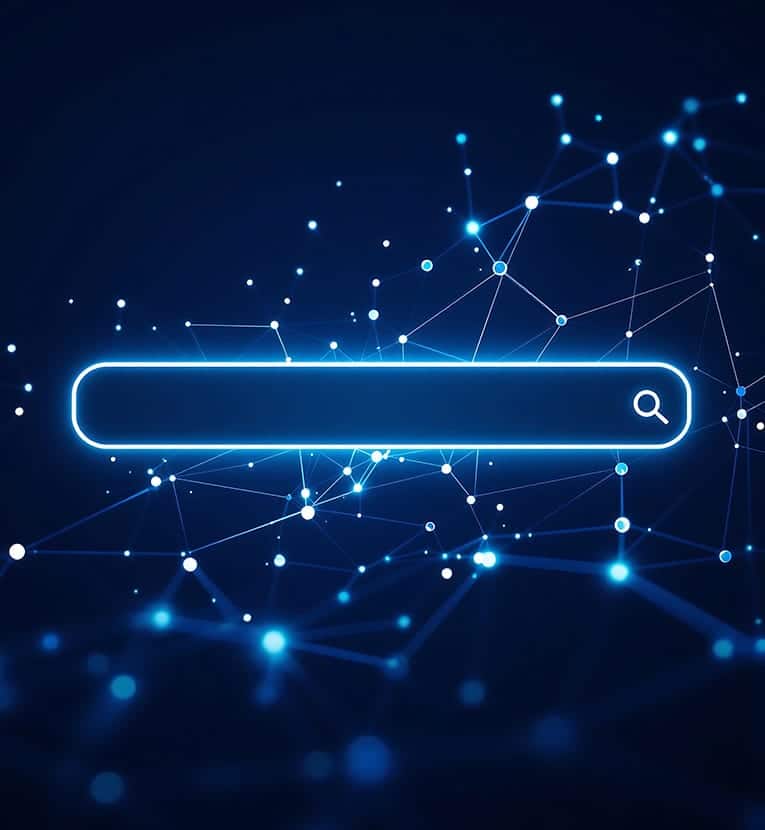The Americans with Disabilities Act (ADA) prohibits discrimination against people with disabilities in employment, transportation, public accommodation, communications and governmental activities. What you may not know is that the ADA and other standards require that governmental websites be accessible to those with disabilities. Below, we answer the most pressing questions.
What are the requirements?
The Americans with Disabilities Act (ADA) and Section 508 of the Rehabilitation Act of 1973 require that state and local governments provide people with disabilities equal access to their “programs, services, or activities.” This includes all information technology – including hardware, software and documentation.
I’m a private employer, so this doesn’t apply to me, right?
While most ADA information technology standards are aimed at governmental entities, private companies are not exempt from having ADA-compliant websites. Making websites more accessible for disabled users can enhance the UX (or user experience) for everyone. Signal has helped a number of private companies voluntarily improve the accessibility of their websites. Ideally, every website should be ADA-compliant, and we believe that more companies will be prioritizing this as part of website development / redesign efforts.
How do you implement an ADA-compliant website?
Accessibility is not difficult to implement if it’s planned for accordingly. In most cases, it requires extra attention to website design, content and functionality to meet specified standards. It also requires routine audits of your website to ensure it stays compliant as it evolves. The steps required are different for every unique website.
The Advocates for Individuals with Disabilities (AID) Foundation has a few high-level suggestions to get started.
- Pair images, videos and audio with text. For users who are visually- or hearing-impaired, some form of accompanying text can enhance their experience. This includes captions added to videos, text transcripts of multimedia content, and descriptive alt tags coded on photos, infographics and graphical text elements.
- Make sure you have the links. Lost links and embedded resources can be a challenge for disabled users. Create links to videos instead of embedding. Add links for transcripts of videos. And don’t forget to add links for media player downloads, so users don’t have to hunt them down online.
- Avoid using strobe effects or repeatedly flashing images. These can trigger seizures in those who have epilepsy.
- Be friendly to assistive technologies. Disabled users rely on a host of assistive technologies to help them with computers: joysticks, trackballs, screen enlargers, speech synthesizers and screen readers are a few examples. Java applets, scripts and plug-ins (including the ubiquitous PDF and PowerPoint files!) must be accessible to those technologies.