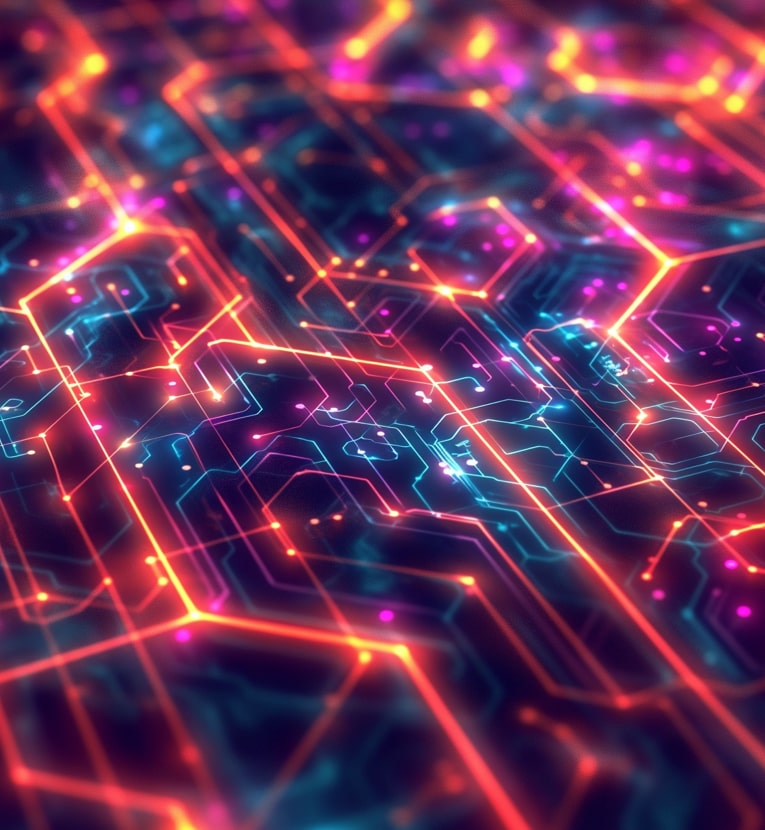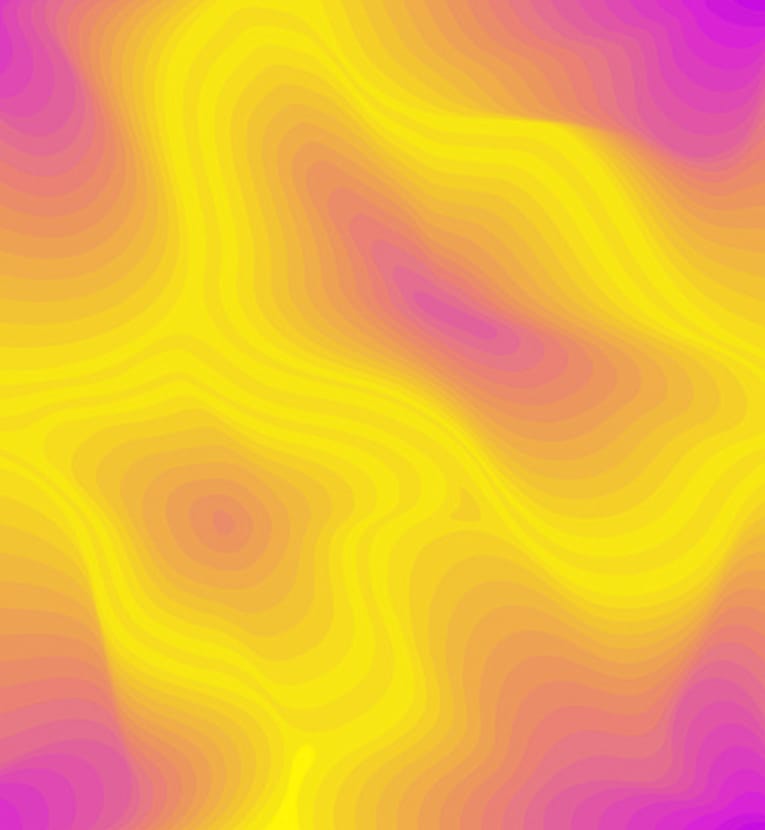User testing is part of any sound UX (or user experience) strategy, designed to increase the quality of a person’s interaction with your website, system, product or service. Getting a fresh perspective through user testing helps you identify issues as early as possible – ultimately helping you increase your ROI. As UX experts like to say, test early and test often.
Your User Testing Recipe
Step #1: Define your goals.
What do you want to test? Your detailed goals will form the basis of specific hypotheses. For example, a purchase is probably the most important goal of an ecommerce website. The hypothesis might be: Simple is always better. Reducing the checkout to three steps will increase our ecommerce goal completion rates.
If you’re testing a system or site that’s not yet completed, you may not have benchmarks or historic data to begin guessing what possibility might be better over another. Using the same example as above, the goal would still have a hypothesis – it would just be less specific: People are more likely to make a purchase if they like the experience.
Step #2: Create the scenarios / tasks.
Scenarios – or task descriptions – will help establish a realistic framework for your test. This step may seem straightforward but it is incredibly important. Remember, scenarios should always be a neutral as possible – meaning they don’t suggest a specific way for completing the task. A few examples:
- Imagine that you are looking for a gift for your brother who is interested in professional golf. Visit ourgolfsite.com, find a product you think he would like and add it to your cart.
- Imagine that you want to download a browser extension to manage your bookmarks. How would you go about this?
- Imagine that you just finished reading an article about the refugee crisis in Europe and you want to post a comment. Walk me through the process of how you would do so.
Step #3: Pick the people and location.
Next, make sure you have a quiet room or office to conduct the test – a place where participants won’t be distracted or feel pressured. You’ll also need a pre-selected list of participants. For an initial usability test, 3 – 5 people is generally sufficient. Participants should loosely fit your target audience and must not be familiar with your website. Why? People familiar with the site are more likely to have preconceived ideas about what works and what doesn’t – and getting insight from the wrong demographic may end up hurting instead of helping your efforts.
For smaller tests, you may want to consider the friends and family members of coworkers. They’re easy to access and typically don’t want much in return.
Step #4: Create your script.
The dialogue you will have with participants should be created beforehand and the individuals conducting the test should be familiar with it. It’s critical to establish a neutral, non-stressful rapport by outlining the following upfront:
- Let participants know they’re not the ones “being tested.” It’s you/your website under scrutiny.
- Ask participants to speak freely and openly with no worry about offending the site owners/designers!
- Invite them to speak out loud as they complete the tasks you’ve defined.
- Finally, let them know that they will be recorded and get any consent paperwork out of the way.
Tip: Having participants speak out loud as they complete tasks will reveal volumes of valuable information (and you can take notes). However, documenting every detail will still omit insights that are only realized during the post-test review. Make sure you have a good screen-capture tool recording everything participants do and say for best results.
Step #5: Analyze and improve.
Once you’ve done the test and fully analyzed the results, it’s time to identify and prioritize the top 3 – 5 issues uncovered so you can fix them. Set up your metrics so that you can start collecting data to measure the actual impact on your KPIs. Let that information collect and get started on the next set of hypotheses you’d like to test.