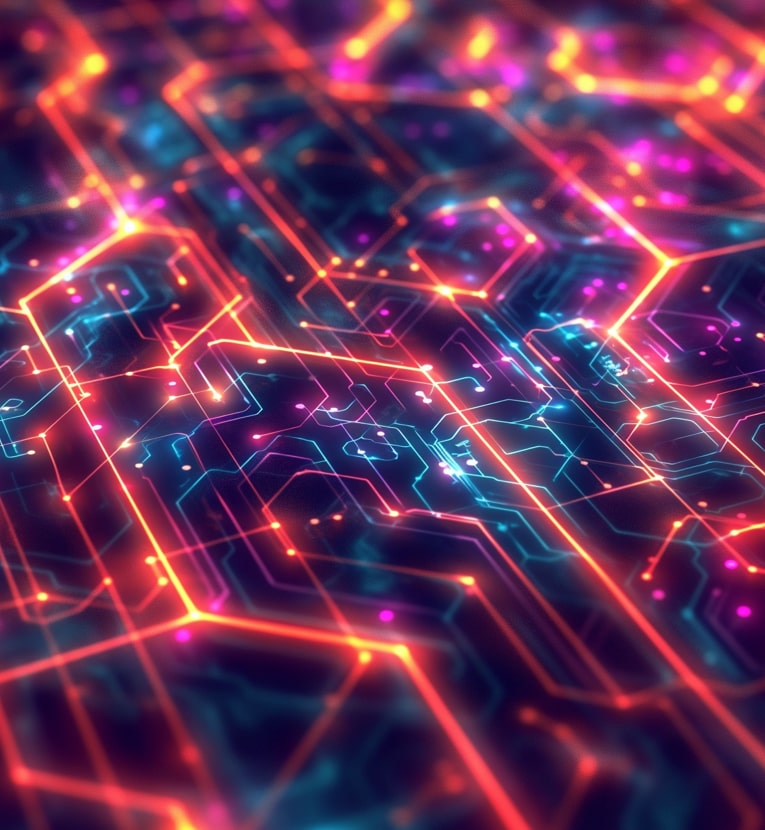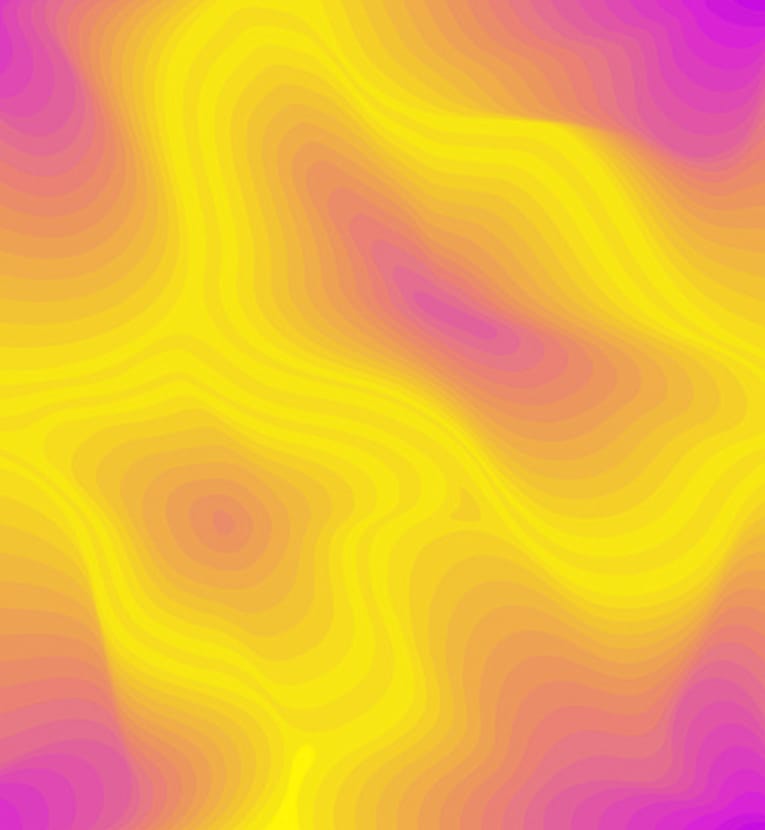Your company’s website only has a few moments to make a great first impression before visitors decide to move on. This is why it’s critical to focus on user experience, or UX, which measures the quality of a person’s interaction with a system, product or service. In a recent post, we covered the basics of UX – and now it’s time for some actionable insight on how to put UX to work for you.
It’s not as difficult as you think to make sure visitors find your website engaging and easy to use. Above all else, you will want to identify issues early – and this can be accomplished by testing your design. Research indicates that 85% of UX problems can be solved by testing with just 5 users! Read on to learn 4 ways you can test that users are having the best possible experience with your site.
1. Use wireframes.
The site map may be a great way to get a basic look at how information and functionality can be structured on your website. But to get a clear understanding of how information will be presented and how users can interact with it, take a step up to the wireframe. A wireframe presents an interactive rough draft of a website’s interface that focuses on space allocation, content prioritization and functionality. It typically doesn’t include color, styling or graphics.
BENEFITS: Wireframes save time and money by getting everyone on the same page and understanding how your site works – before a designer invests effort in refined layout and design.
2. Conduct usability testing.
If you do nothing else to improve your UX, conduct usability testing to gather first-hand data from real users. Consider doing single-user testing using the “thinking aloud” method, where a user continuously verbalizes their thoughts as they use a system or product. Or try group testing, where a small group of individuals perform tasks simultaneously with a moderator assisting.
BENEFITS: Usability testing helps you gather useful qualitative information quickly and cost-effectively. It’s also an easy way to test different versions of a site in real time, evaluating users’ satisfaction with navigation and features.
3. Try heat mapping.
Information about how visitors interact with your website can help you improve your UX – and increase the chances that they will complete actions like signing up for a newsletter or clicking on critical links. Heat mapping software is one way to give you insight into where people are clicking. With heat mapping, you can test the design of your site and see how readable your content is and improve conversions.
BENEFITS: Heat mapping rapidly gives you actionable information on your website design. The brighter the color on a map, the more clicks a specific area is receiving from users – it’s that simple.
3. Conduct A/B testing.
A/B testing is a technique that allows you to test different design elements and text, to see which yields better results. Many things can be A/B tested – it just has to be something that affects visitor behavior, such as:
- Headlines
- Subheads
- Paragraph text
- Testimonials
- Call to action text
- Call to action button design
- Links
- Images
- Content near the fold
- Social proof
- Media mentions
- Awards and badges
BENEFITS: A/B testing will give you the confidence that you’re using elements / combinations of elements that really get results. And the testing will help you demonstrate that.
If you do nothing else to take steps to improve your website’s design, conduct testing! For more details on how to harness the power of UX to increase engagement and revenue, download our exciting new white paper, UX Demystified.